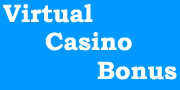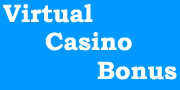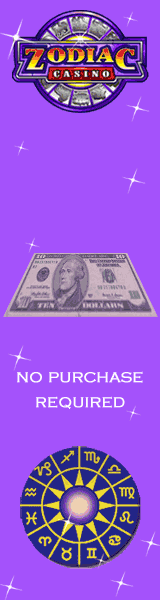
|
Video Keno
Rule Authority:
InterCasino Progressive Video Keno is played and programmed according to Atlantic City Keno rules.
Authority: New Jersey Casino Control Commission.
Rule Exceptions: None
Premise:
The objective of Keno is to guess which numbers, between 1 and 80, will be randomly selected by the Keno machine. Each time the game is played, the player chooses between one and ten numbers (between 1 and 80) and the wagering amount.
The Keno machine indicating the winning numbers will then randomly select 20 numbers. The objective is to match as many numbers as possible. The number of matches will be highlighted and a possible payout will be rewarded based on the number of matches.
How to Play:
Begin by depositing money into the Keno machine. To do this, you must select a bill type ($5, $10, $20, $50, $100) from the panel at the top right hand corner of the Keno screen. You can toggle through the different bill types by clicking on the panel. Once you have made your selection, deposit the bill into the Keno machine by clicking on the bill deposit area. The amount of coins within the Keno machine is based on the amount deposited and the coin denomination. The number of coins is shown in the Credit field on the left-hand side of the Keno machine. The coin denomination is set at $0.25.
Then, place a bet using the BET ONE or BET MAX buttons. If the BET ONE button is selected, 1 coin will be bet per game while the BET MAX button allows for 4 coins to be bet per game.
Intermediate amounts (e.g. $0.50 and $0.75 per game) can be selected by pressing the BET ONE button multiple times.
Once the bet amount has been selected, choose between one and ten numbers you believe will be randomly selected by the Keno machine. To do this, simply click on the desired number in the Keno number grid. A number may be unselected by clicking on the same number again. Once you have chosen between one and ten numbers, you now select how many games you would like to play consecutively with those selected numbers using the PLAY ONE, PLAY FIVE, or PLAY TEN buttons. The PLAY ONE option plays the game once, PLAY FIVE plays the game five times, and PLAY TEN plays the game ten times consecutively.
Selecting either the PLAY ONE, PLAY FIVE, or PLAY TEN buttons starts the game. The random numbers are shown by a Keno ball landing in the space of a particular number. Any matches with the player's selections are shown in a flashing bright yellow. The payoffs are dependent on the total numbers selected by the player and the total number of matches. The chart below shows the odds based on the number of player choices and the number of matches:
Progressive Jackpot
The top payout on a progressive jackpot machine is not fixed as in regular keno machines. The Jackpot value starts at $50,000 and grows each time somebody makes a bet.
In order to win the Progressive Jackpot you must select ten numbers and match all ten numbers.
You may win a share of the Progressive Jackpot for successfully matching a smaller set of numbers. For example, if you select nine numbers and successfully match all nine numbers you will win 25% of the Progressive Jackpot. If you select eight numbers and successfully match all eight numbers you will be entitled to 10% of the Progressive Jackpot. The current value of the Progressive Jackpot is displayed in the top left corner of the machine. Unlike regular Keno, Progressive Video Keno operates on a fixed denomination of $0.25.
Payoffs:
|

|
# Matches /
# Selected |
1 |
2 |
3 |
4 |
5 |
6 |
7 |
8 |
9 |
10 |
| 1 |
3 |
| 2 |
|
12 |
| 3 |
|
1 |
43 |
| 4 |
|
1 |
4 |
115 |
| 5 |
|
|
2 |
20 |
500 |
| 6 |
|
|
1 |
4 |
90 |
1500 |
| 7 |
|
|
1 |
2 |
20 |
250 |
4000 |
| 8 |
|
|
|
2 |
7 |
100 |
1000 |
| 9 |
|
|
|
1 |
30 |
40 |
250 |
4000 |
25% of Progressive Jackpot |
| 10 |
|
|
|
|
2 |
20 |
140 |
1000 |
4000 |
100% of Progressive Jackpot |
Based on the amount of numbers and the number of coins you select, the possible payouts from the above chart are shown near the top of the Keno machine in the "Hit" and "Ticket Pays" fields.
Betting Limits:
$0.25 per coin minimum.
Maximum 4 coins.
Note:
You may turn on/off the Sound, Voice and Animation during the game by clicking on the Options button located in the lower left-hand area of the console. The setting is turned on when the checkbox is checked and it is turned off when the checkbox is unchecked. You must exit and re-enter the game to activate the Animation feature.
References:
For further information on keno, please consult the following references:
Allen, J. Edward. The Basics of Winning Keno, Cardoza Pub., 1997.
Cowles, David W. Complete Guide to Winning Keno, Cardoza Pub., 1996.
Tamburin, Henry. Reference Guide to Casino Gambling, Research Services Unlimited, 1993.
|